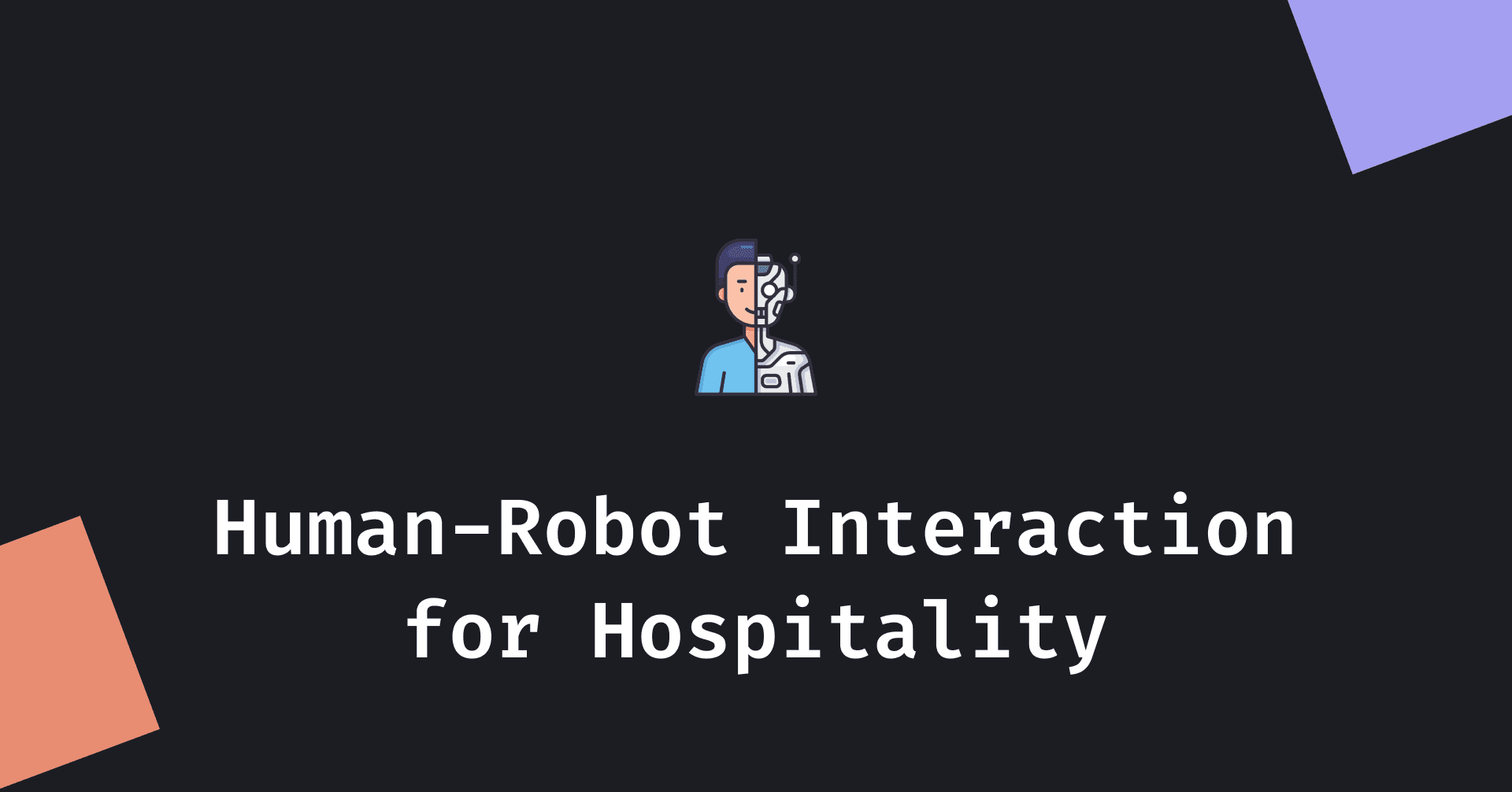
Project 2 - Reflection
By Antariksh
4 min read • March 30, 2025 • 11 views
This article is a reflection assignment as part of the "COMP 4461: Human-Computer Interaction" course at HKUST. This reflection is written for Project 2 (Human-Robot Interaction for Hospitality).
Background
We were required to develop an HRI (Human-Robot Interaction) solution for any chosen sector in hospitality. The highlight of this project was combining our understanding of design thinking with prototype development.
Empathize
We kicked off brainstorming by discussing about what theme would we want to focus in hospitality. So, we drew up a mind-map with possible sectors and stakeholders for each sector.
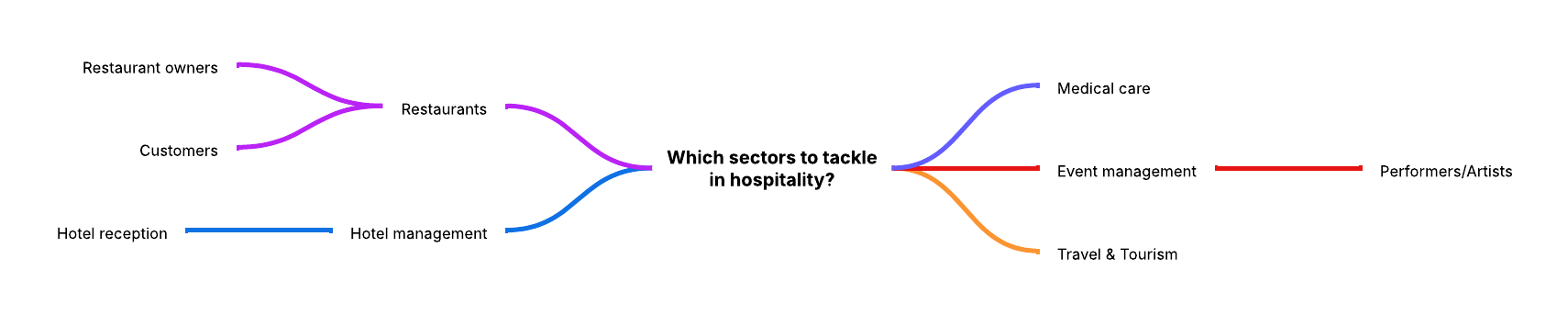
While choosing our area of focus, our main consideration were the stakeholders involved in the specific sector. In order for us to effectively empathize with the invovled stakeholders, we chose "travel" as our theme in hospitality. This was so because university students frequently travel to nearby destinations (especially exchange students).
The next step in empathizing was interviewing potential users, i.e. students. In order to design our solution around human users, we created a Google form and sent it to a bunch of students.
The results of the Google form are shown here:
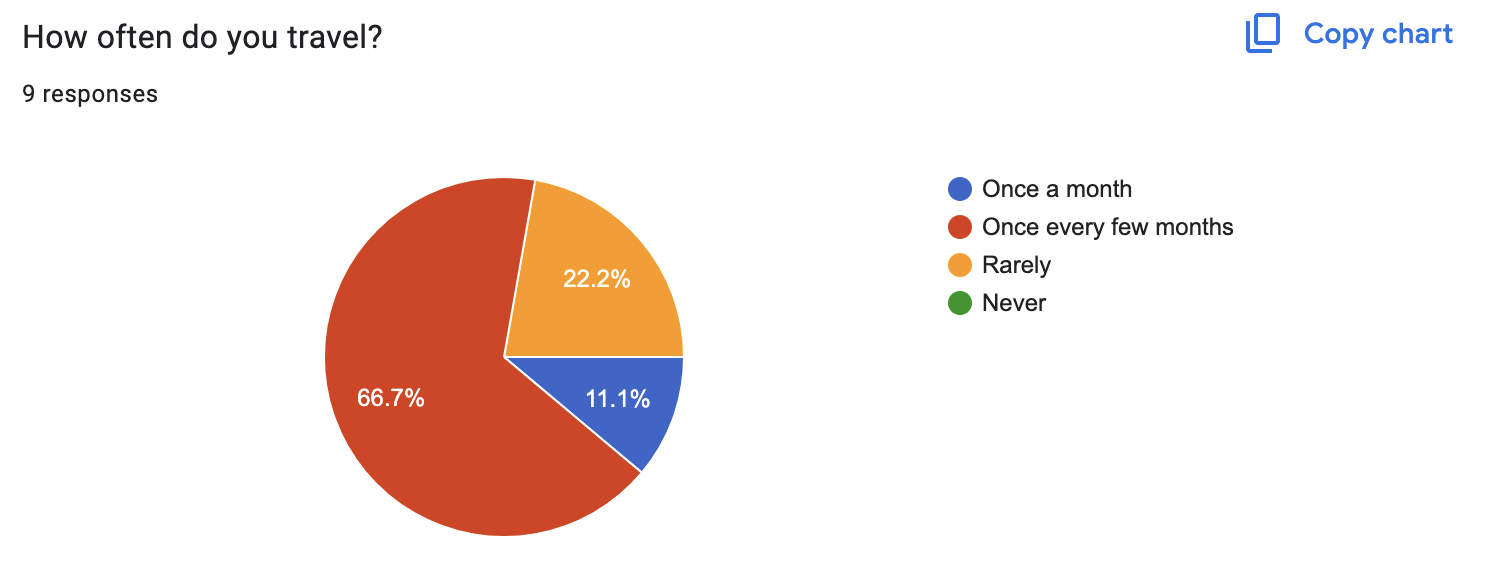
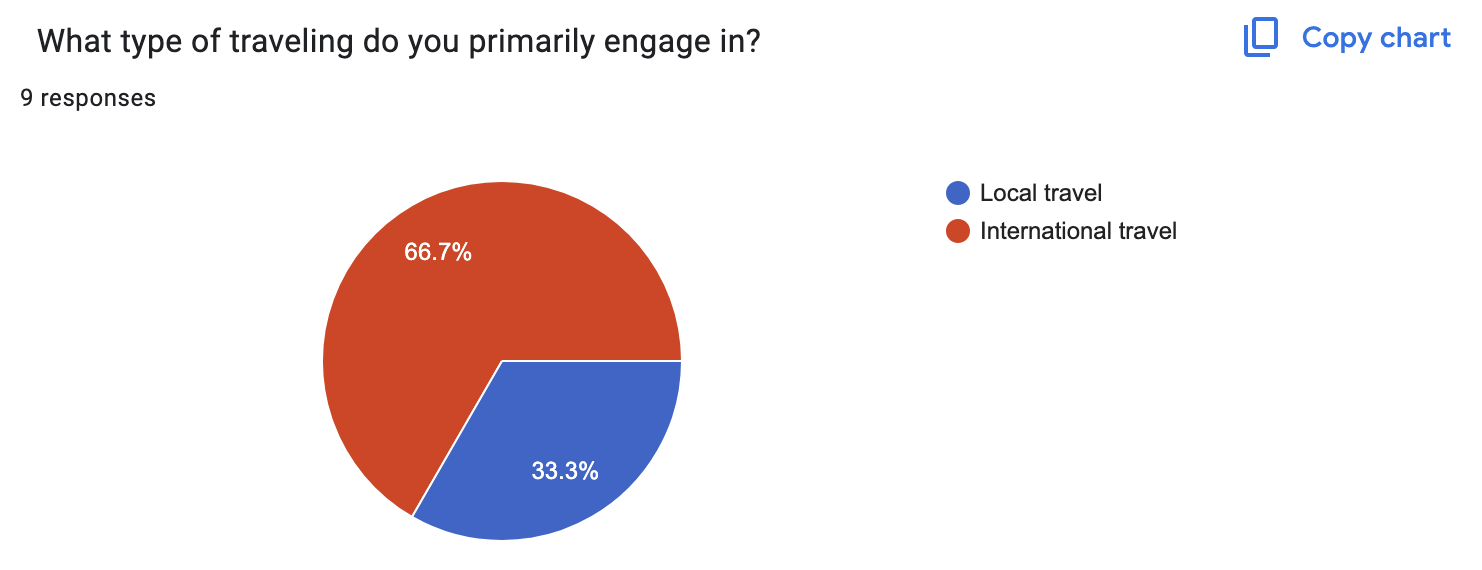
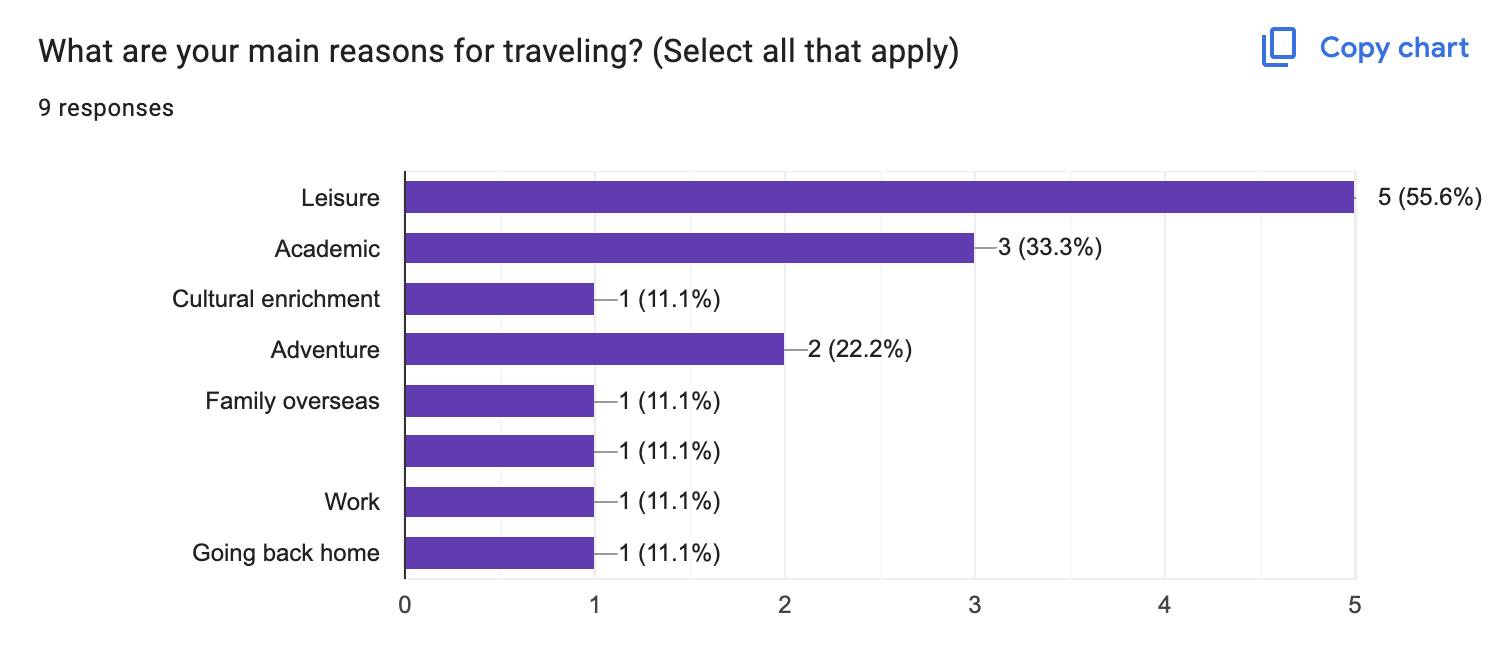
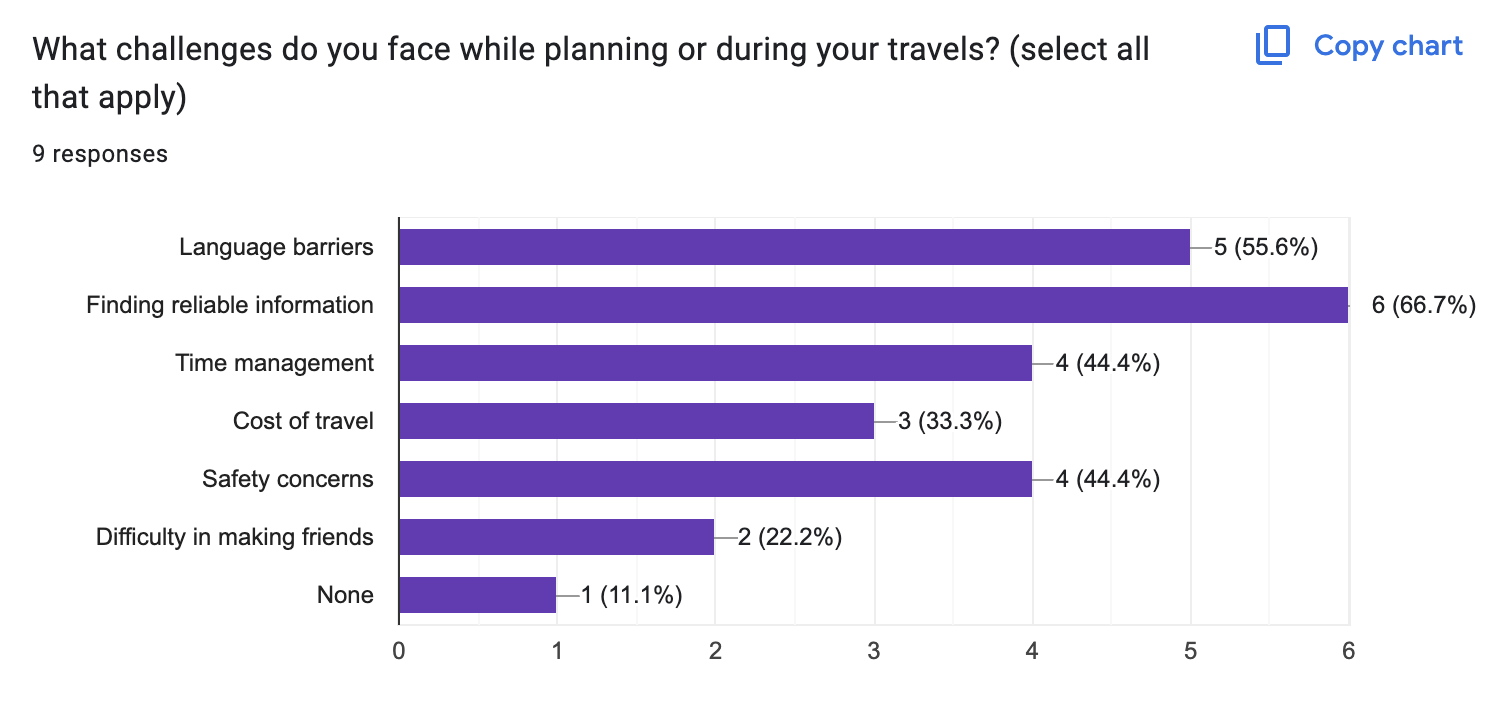
After conducting user research through Google forms, we interviewed an exchange student from Sweden. The questions are listed below:
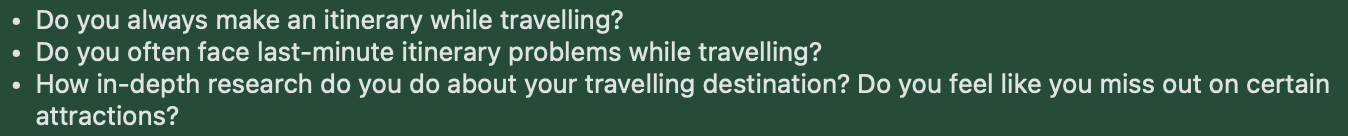
Our interview happened on WhatsApp via voice messages.
After considering both, the Google form data and the individual interview, we summarized our insights using sticky notes in two categories - bottlenecks and user behaviours:
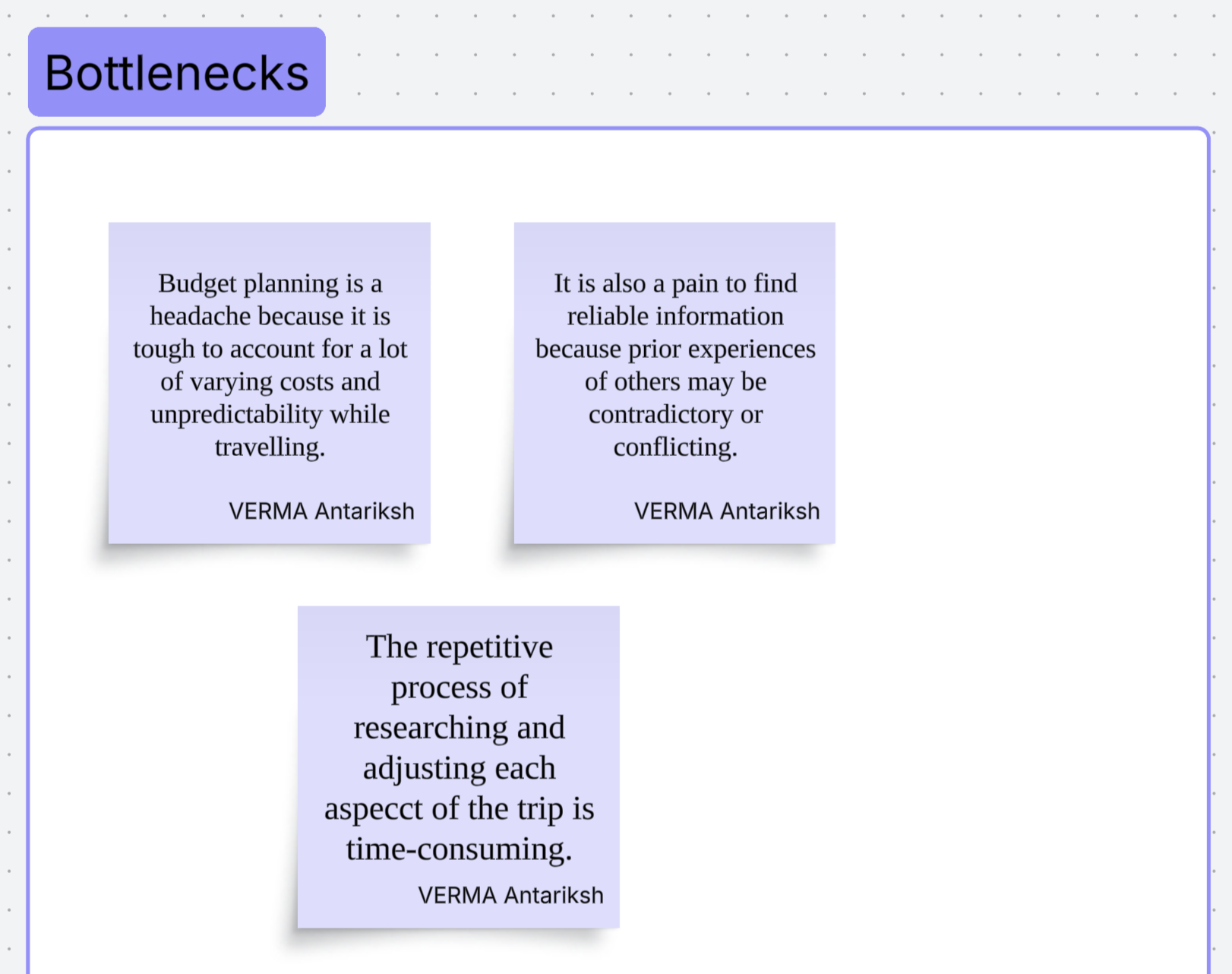
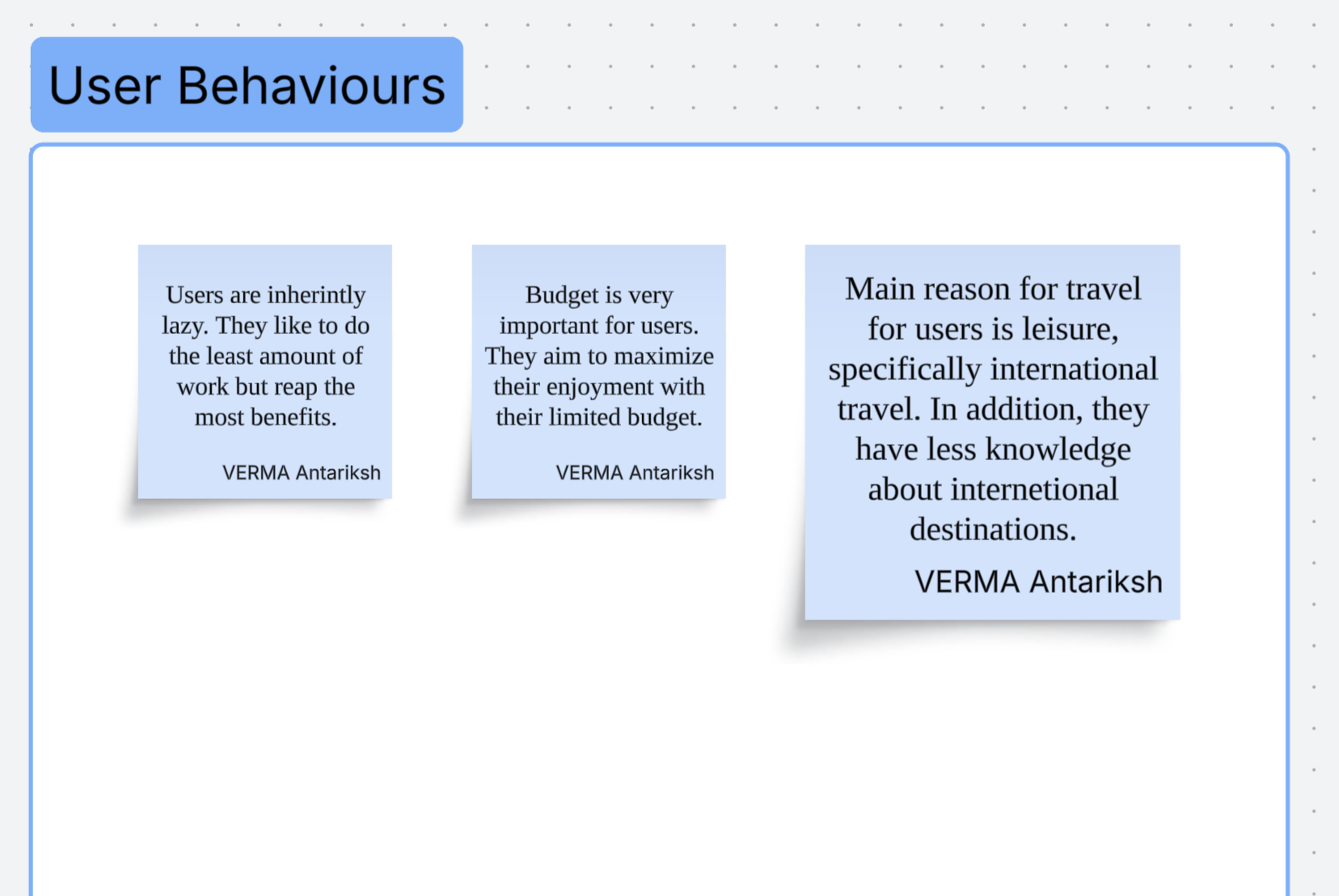
Interpret
After empathizing with the users' needs, we moved onto developing personas for different types of our users. As our primary focus was on exchange students, we developed our personas as such.
The POVs are given below as follows:
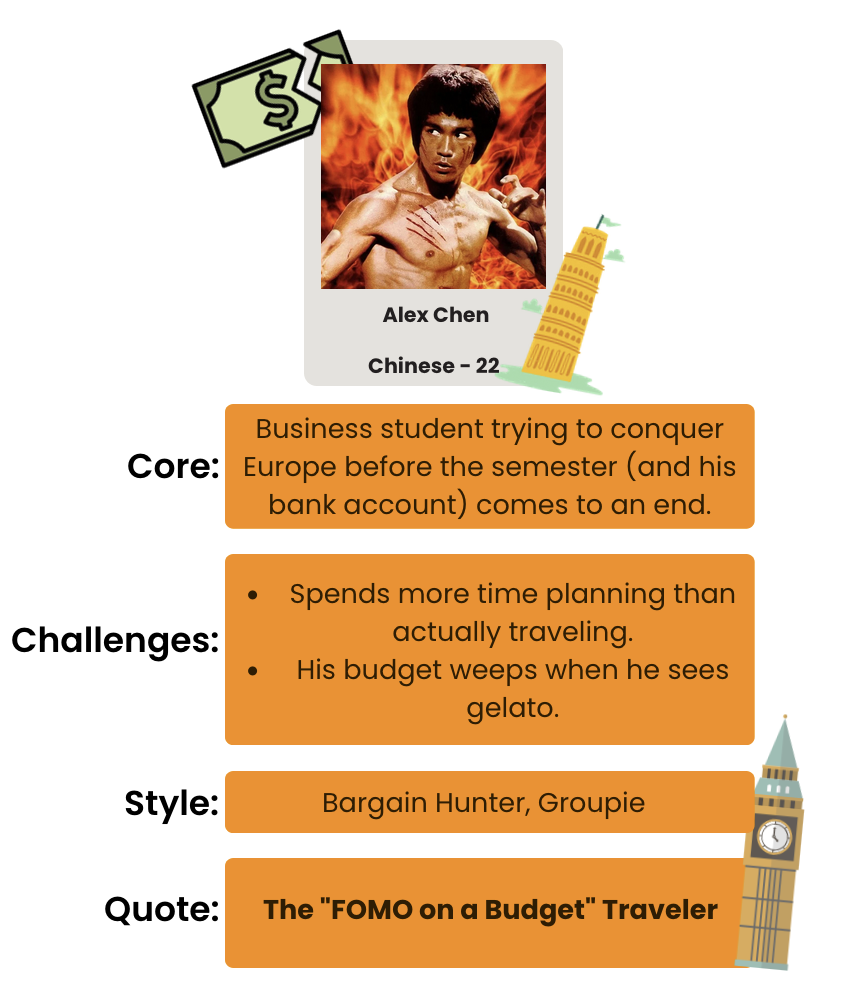
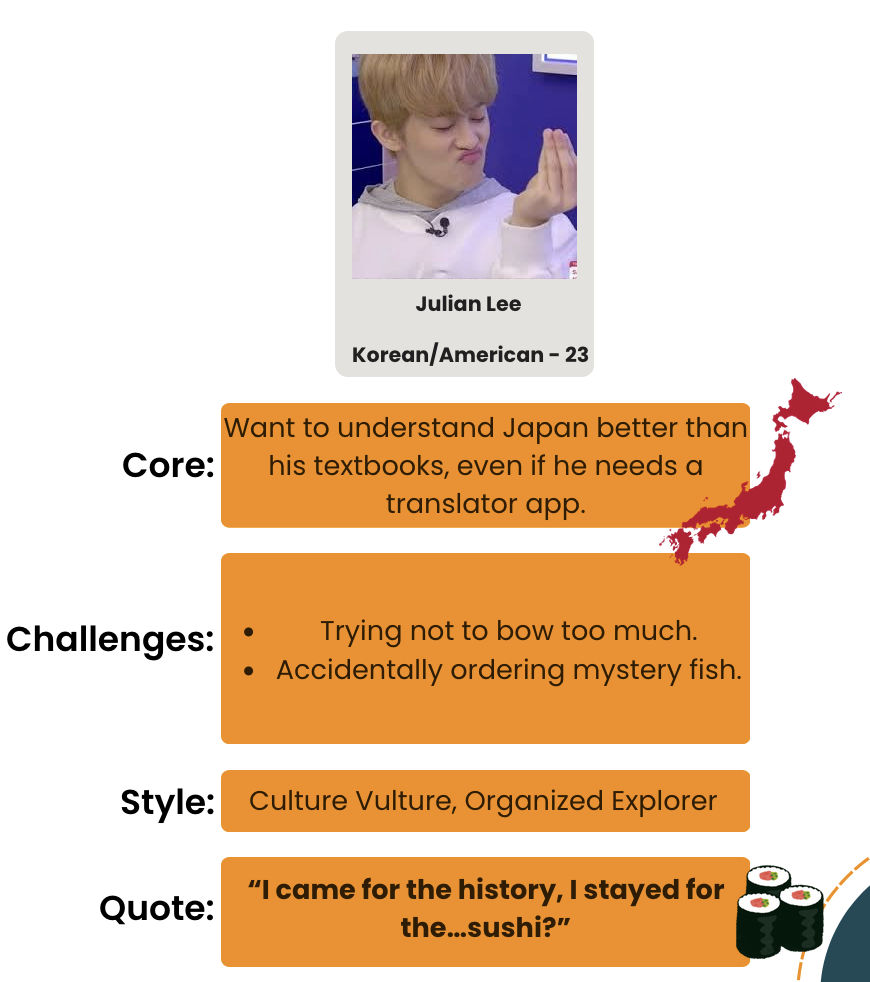
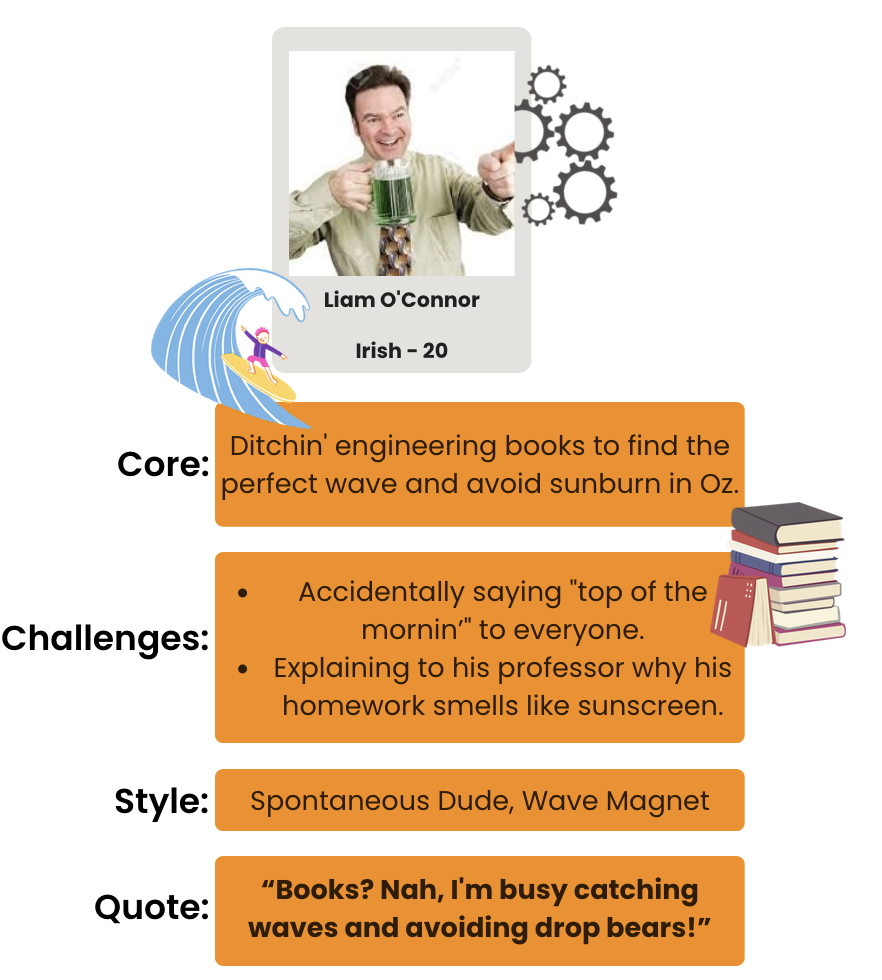
After making the POVs, we shifted onto the user flow of our solution. We made an HTA (Hierarchal Task Analysis) diagram to show how a user would use or interact with our solution.
The HTA is given below:
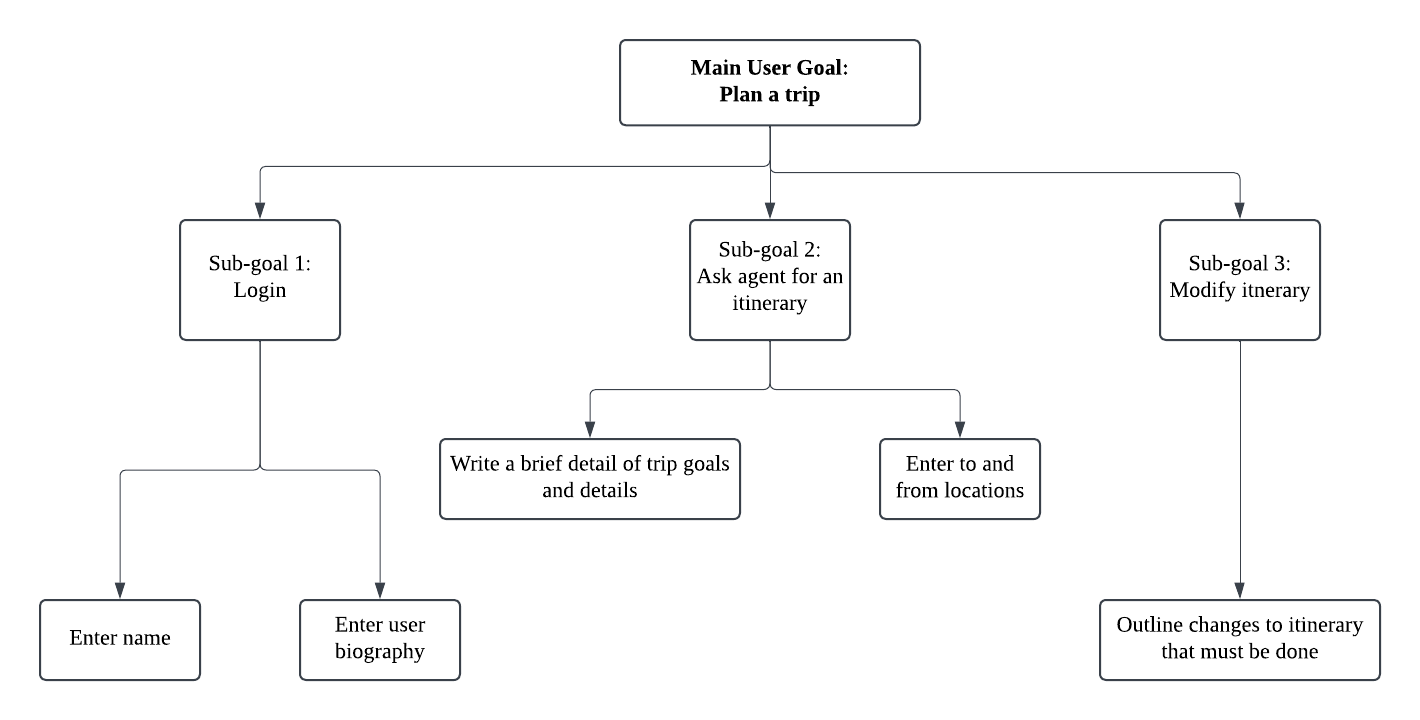
Prototyping
I developed the prototype using a number of different technologies: Next.js, Supabase and Azure OpenAI API.
My strategy for developing the prototype was "Vertical Prototyping" since we developed upon specific functionalities instead of developing a wide range of functionalities.
We kicked off the prototyping process by making wireframes or "Low-Fidelity Prototypes". They are shown below:
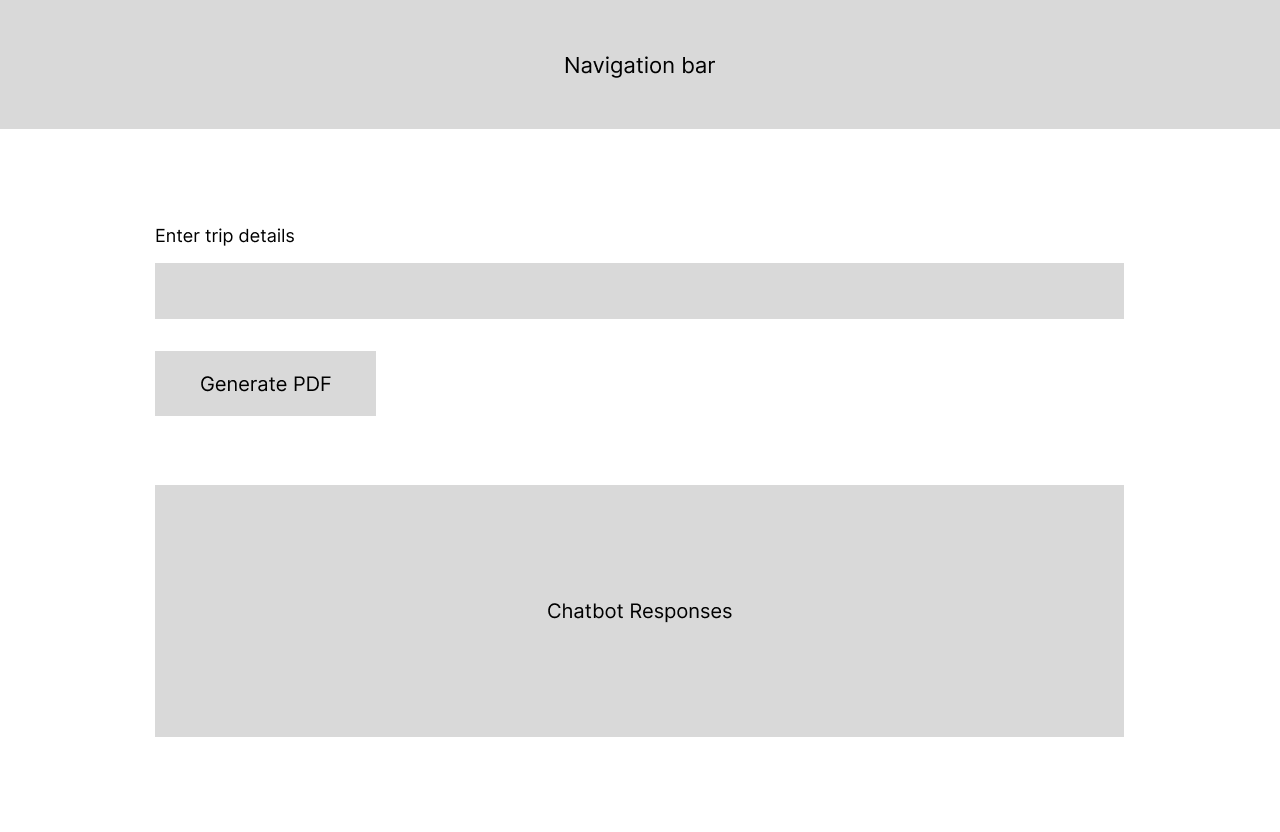
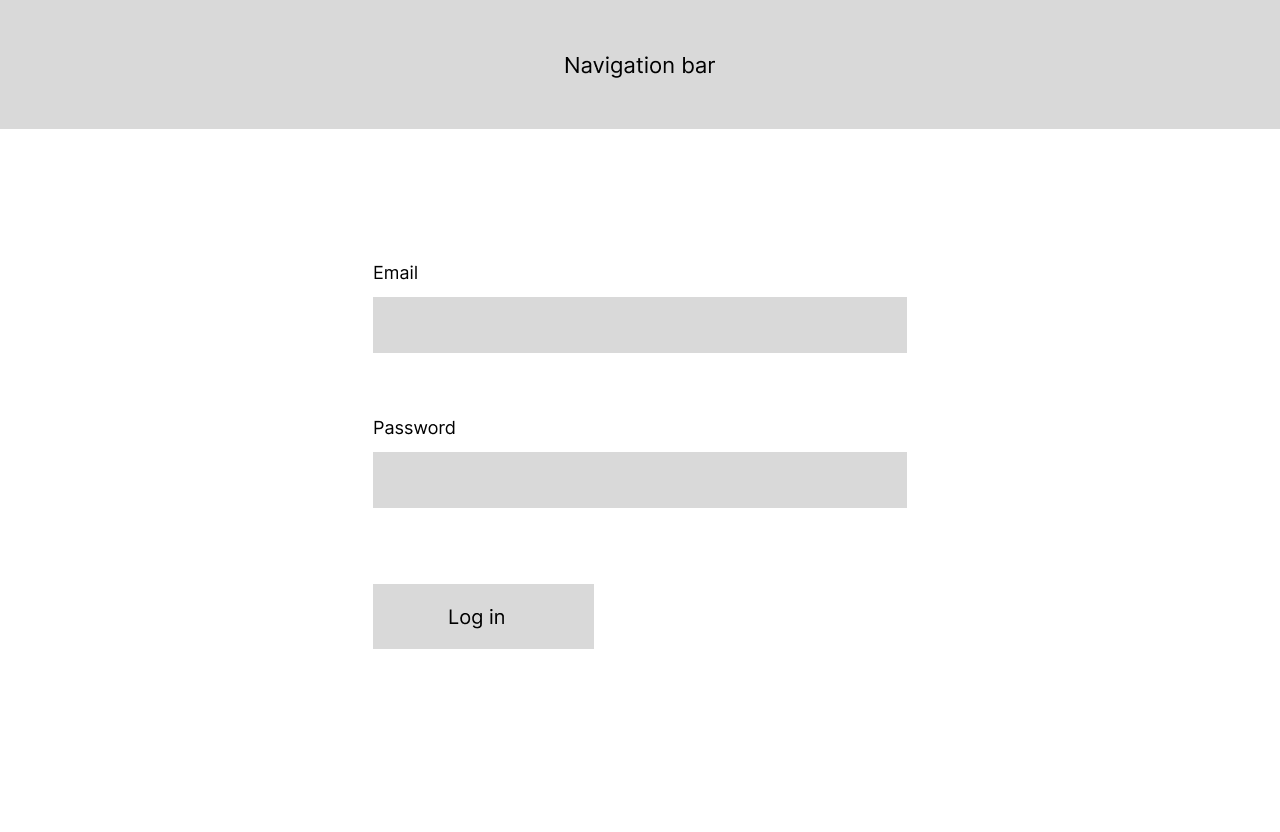
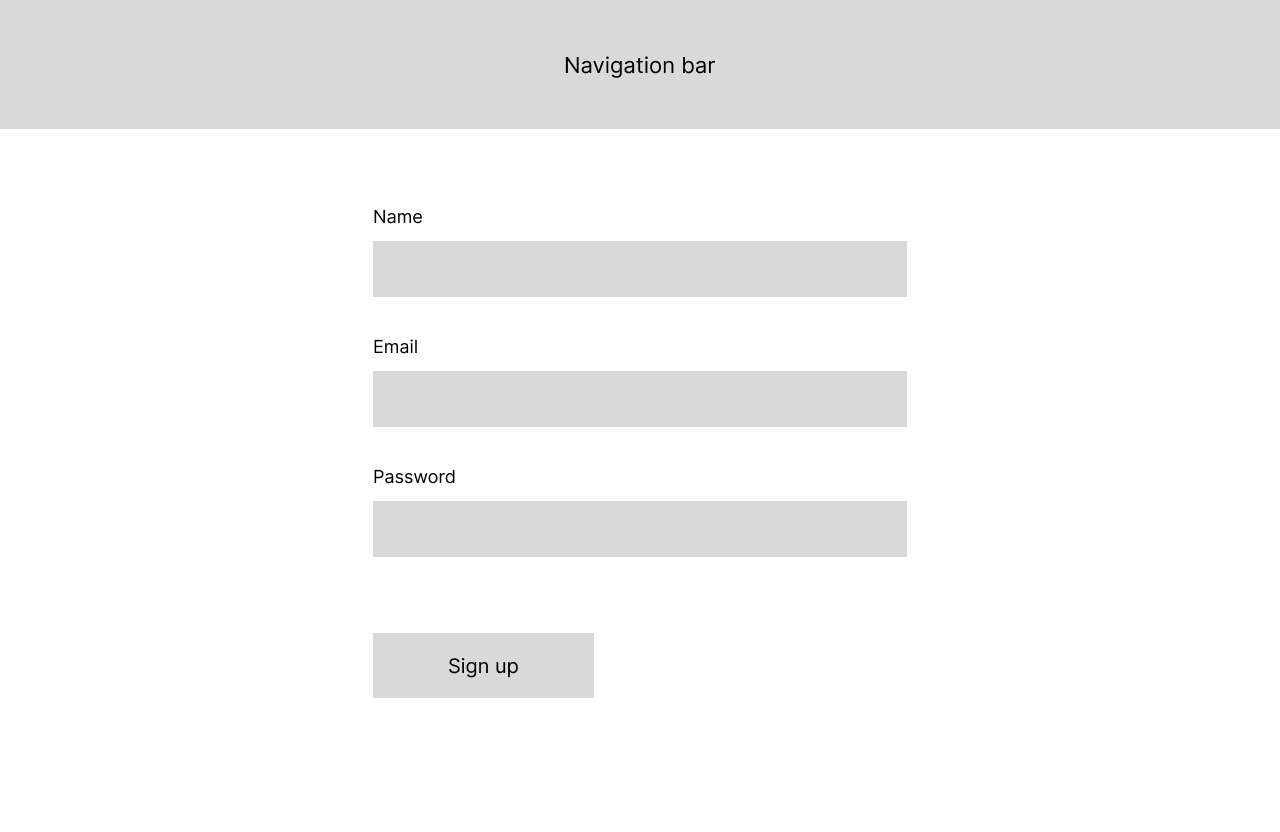
Once we had decided on the overarching layout of all the UI elements and the functionality to build, we proceeded by making the "High-Fidelity Prototype" using the aforementioned technologies. The final user interface of the prototype is shown below:
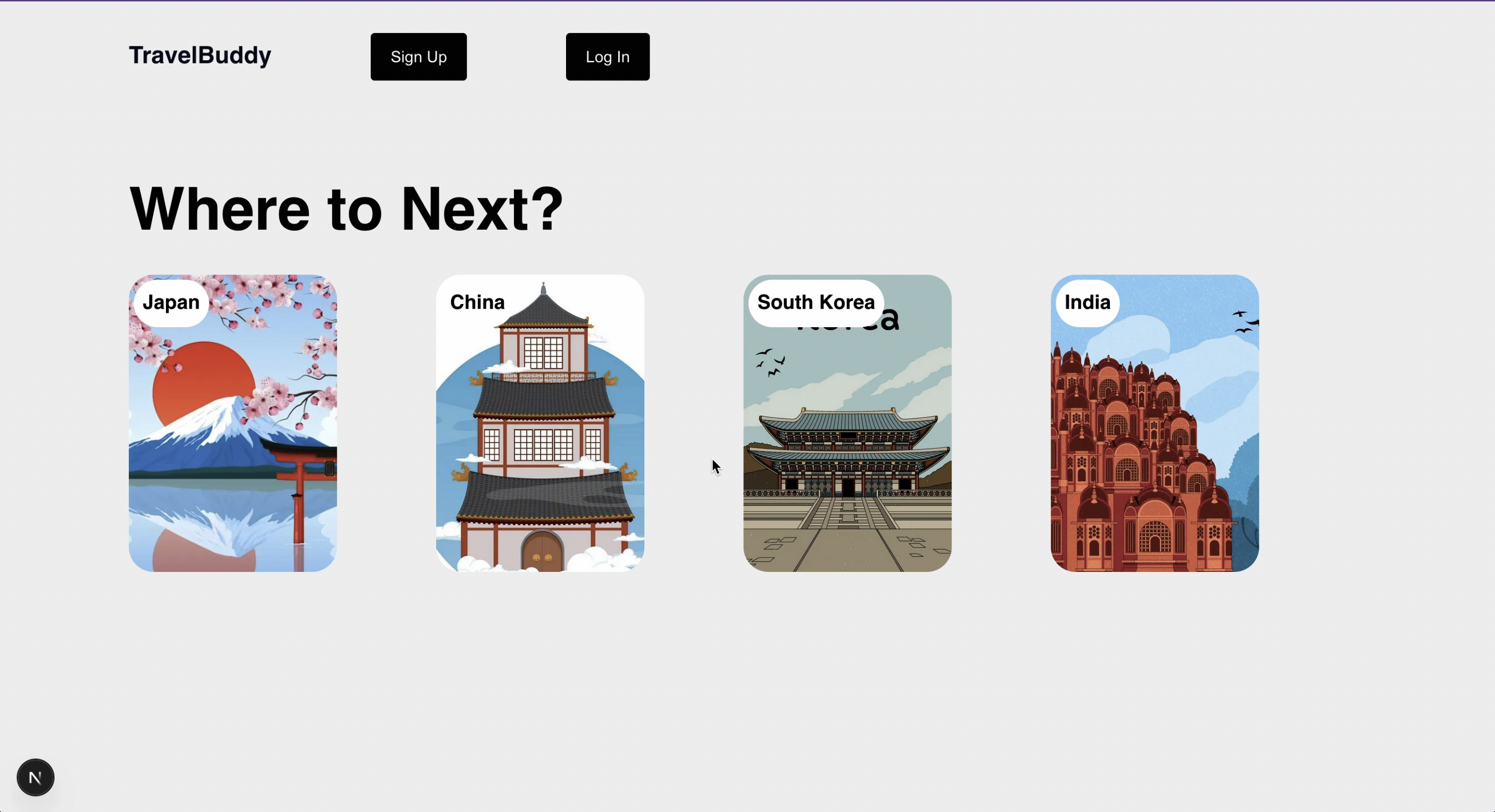
Personal Reflection
Over the past few weeks, learning about the design thinking cycle has been quite interesting. Obviously, I was dumbfounded in class while learning about these topics because I was not sure how they worked in practice. But after participating in this project, I have been able to culminate my learnings in such a way that I now have a much better understanding of the different phases of design thinking and human-centricity.
Critically speaking, I think my team and I did take the project for granted in the middle where we started lacking behind in time, this prompted us to develop the prototype rather quickly and hurriedly. So, if I were to take one thing away from this project and implement in the next one, that would be to set internal deadlines for each design thinking phase and finish all the work well before the deadline in order to present an effective and well-designed solution.
Finally, I would say I did the majority of the work building the prototype, interviewing the exchange student and conducting user testing.
AI Usage
We did not use AI resources in developing this project since we felt there was no need.
Share on Twitter